Be confident in your data
Before you begin to think about how you’re going to visualise your data it’s important to make sure you’re confident in its quality. If the data underlying your visuals is inaccurate, or if you don’t understand it completely, it won’t matter if you choose the most beautiful looking visual, the final message will be inaccurate.
Consider the story you are trying to tell
Which aspect of your data do you want the emphasis to be on? Would a comparison between categories or between time frames be the most beneficial? Would using the percentage or actual values make the most sense? There are often several choices of visuals which accurately and clearly show the data, but considering what you want to show and who your audience is is important and can impact the interpretation. When you tell a story with data, the visualisation should work without narration. Imagine your audience not hearing you tell the story of the slide, the infographic, the data viz, does it still tell the story?
Don’t overcomplicate things
It can often be tempting to convey a lot of information to readers but there is a risk you over complicate your data visualisations, but this is often not the best way to go. It’s important to keep in mind that interpretability is more important than a visual looking flashy. If a simple bar chart shows the data most clearly, use this.
Colour and shape are some of your most useful tools
Both colour and shape are preattentive attributes; features which we can observe without conscious effort. Both are a quick and clear way to differentiate between variables, and allow us to take in data more effectively. Remember to consider who will be seeing your visual though and ensure they are accessible, for example by choosing a colour scheme that will still be clear to someone who is colour blind.
Consider the number of variables you are representing
The number of categories your variable has is an important consideration when deciding which type of visual to use. For example, if you have more than 2 or 3 categories for your variable then a pie chart may not be the best choice! Pie charts can be great for showing relative proportions but as more and more slices are added, it gets tricky to identify those proportions. In the following example, two slices really jump out from the pie, but it could be argued that the separation between the others is better illustrated in the bar chart.
For more information on data analytics and visualisation contact us on info@wyoming-interactive.com and we would be more than happy to help